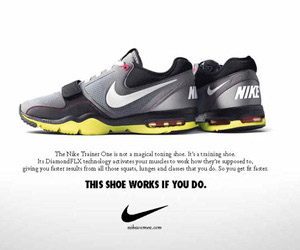A guide to where the monsters be. The chapters of the iNet Guide allow computer users to familiarize themselves with using the Internet and finding things on the World Wide Web.
Bookmark the lessons and return often. The lessons in the hot links each cover a single topic.
A century ago, the telephone opened new possibilities for information gathering. Today the Internet promises to bring to your computer's desktop resources from the world's greatest libraries, government data files, publications and more. The problem is that the Internet is still poorly organized and contains a lot of worthless junk.
It's like looking for a needle in a haystack. The trick is learning where to look. It's like being turned loose in the Library of Congress and being told you are not allowed to use the official card catalog.
Searching for information on the net is like Saturday morning garage sales. You may look for hours before finding that one useful nugget.
Search Engines
Get to know keyword search engines - different search engines employ diverse search strategies and search options. Google, once and upstart is the king.
Some searchers claim that purchasing keywords on Google has diminished its authoritativeness. In some case it has. Most info gatherers are smart enough to weigh the quality of the information against paid keywords.
As an Internet denizen, I believe Google is tops for finding technical information about computers and computing. It's like any source of information. Weigh its validity and decide if you think it's credible.
- Google Search, email, maps and more. It includes a search of Usenet discussions, a government search,animage search, maps,local listingsandGoogle Scholarfor scholarly literature.
- Yahoo!Search, news, e-mail, shopping, and many other services
- Alta Vista now from Overture, includes audio and video search.
- The Open Directory Projectaims to become the largest Web directory edited by (volunteer) humans
- All the Web,from Fast Search, is quick and simple
- Ask.comhas Web search and several other useful search features.
- Ixquick, Excite, Dogpile, CNet Search.com and Metacrawlersimultaneously search different combinations of multiple Web search engines
- Reporter's Desktop conveniently consolidates many ways to find people and things.
- Librarians' Index to the InternetUseful sites organized and annotated by librarians in California and Washington
- About.com has humans who assemble mini-sites on a wide variety of topics.
- Searchmil.com searches for information in military (.mil) computers
- The Hardin Meta Directorycatalogs health-related sites
- Topica and Tile.Netwill help you find Internet mailing lists
Internet Catalogs
Catalog sites arrange links by predefined topic areas. They are good for browsing and uncovering new material. they are not always intuitive when you have a deadline. The ratio of wheat to chaff is often high:
- Yahoo a catalog site that also has keyword searching options. Keyword searching allows searching for terms among Yahoo listings. If none are found, Yahoo turns the search over to other search engines.
Yahoo began as a bookmark list for two Stanford technogeeks.
The two founders of Yahoo!, David Filo and Jerry Yang, doctoral candidates in Electrical Engineering at Stanford University, started their guide in a campus trailer in February 1994 as a way to keep track of their personal interests on the Internet.
The name Yahoo! is an acronym for "Yet Another Hierarchical Officious Oracle," but Filo and Yang insist they selected the name because they liked the general definition of a yahoo: "rude, unsophisticated, uncouth."
Other contend that Yang and Filo described themselves as two yahoos on the Internet.
The once rude, unsophisticated, uncouth Web site is now a multi-billion dollar business.
- TradeWave: Galaxy like Yahoo, the Galaxy site has browsing as well as keyword searching.
- The Internet Public Library has links to reference documents, net catalogs, search engines.
- Gopher Jewels
Choose "Other Gopher and Information Resources" from the root menu. It will take you to hot linked Gopher jewels. Gopher isn't as pretty as the Web, but it is just as useful.
Gopher, developed at the University of Minnesota, was once the net's killer application. One of the first online newspapers, nando.net, used its menu hierarchy to distribute news. It's been replaced by the Web.
- Gopher Tutorial: Another great Gopher
- Library of Congress orhttp://www.loc.gov Far reaching resources. Links to many government agency resources, federal and state.
Bookmark these useful sites
- The New York Times navigator Rich Meislin's guide makes it easy to find information when search engines produce too many results.
- The Awesome List: John Makulowich's list is just as awesome as the Times Guide.
- FirstGov:The gateway to all federal government Web sites.
- FedWorld
Caveats
Beware of thorns among the roses, or the "I saw it on the Internet, it must be true!" syndrome:
- Anyone can (and does) put up Web pages
- Ultimately you may not really know who is at the other end of the information.