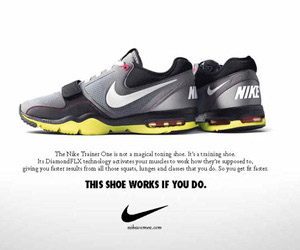When you bought your computer, you probably used only the programs and files that were pre-loaded on your machine or those you bought and loaded from a disk or a CD-ROM.
Using the Internet, your machine can connect to computers anywhere in the world and use, view or retrieve information stored at those remote sites.
The best sites for downloading are:
For example, it's 8:32 p.m. on April 15. You can't find a copy of Form 2555, Foreign Earned Income, that you need to finish your taxes on time. The library is closed, and the post office ran out of that form (it's been a big year for Foreign Earned Income). But, you know that the IRS has set up a way to search for their forms. So, using your computer to log onto an IRS computer, you find the form, download it, fill it out, print it and make it to post office at 11:58.
The IRS server* is only one of thousands of computers online worldwide. These computers contain millions of files with information you may find helpful or important. Connecting your computer to another will allow you to download greetings from President Clinton via the White House server, obtain the latest version of Netscape, or listen to the sounds of a Southern California beach.
Of course, you need to know where to find information. The section of this guide on finding information explains how to start your search.